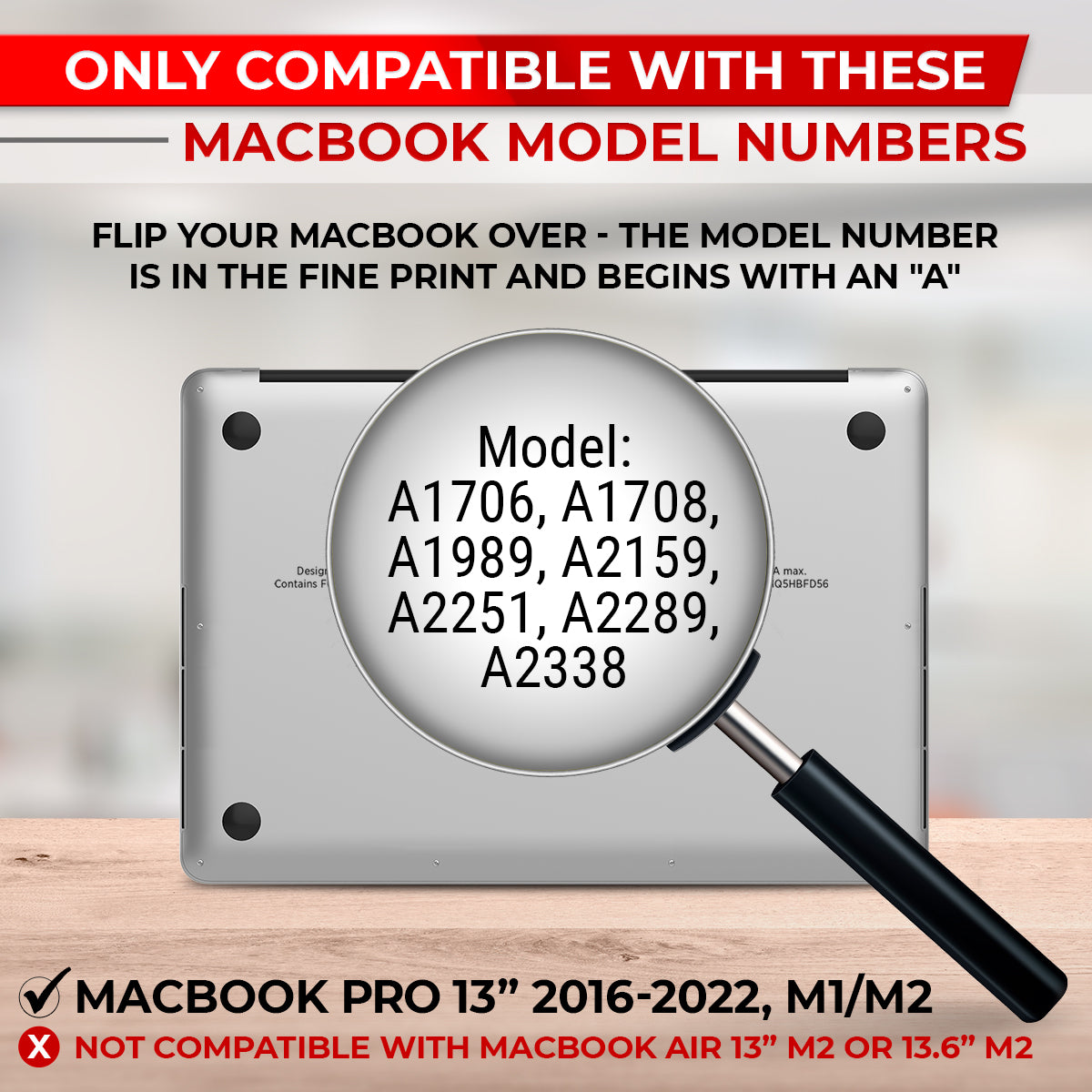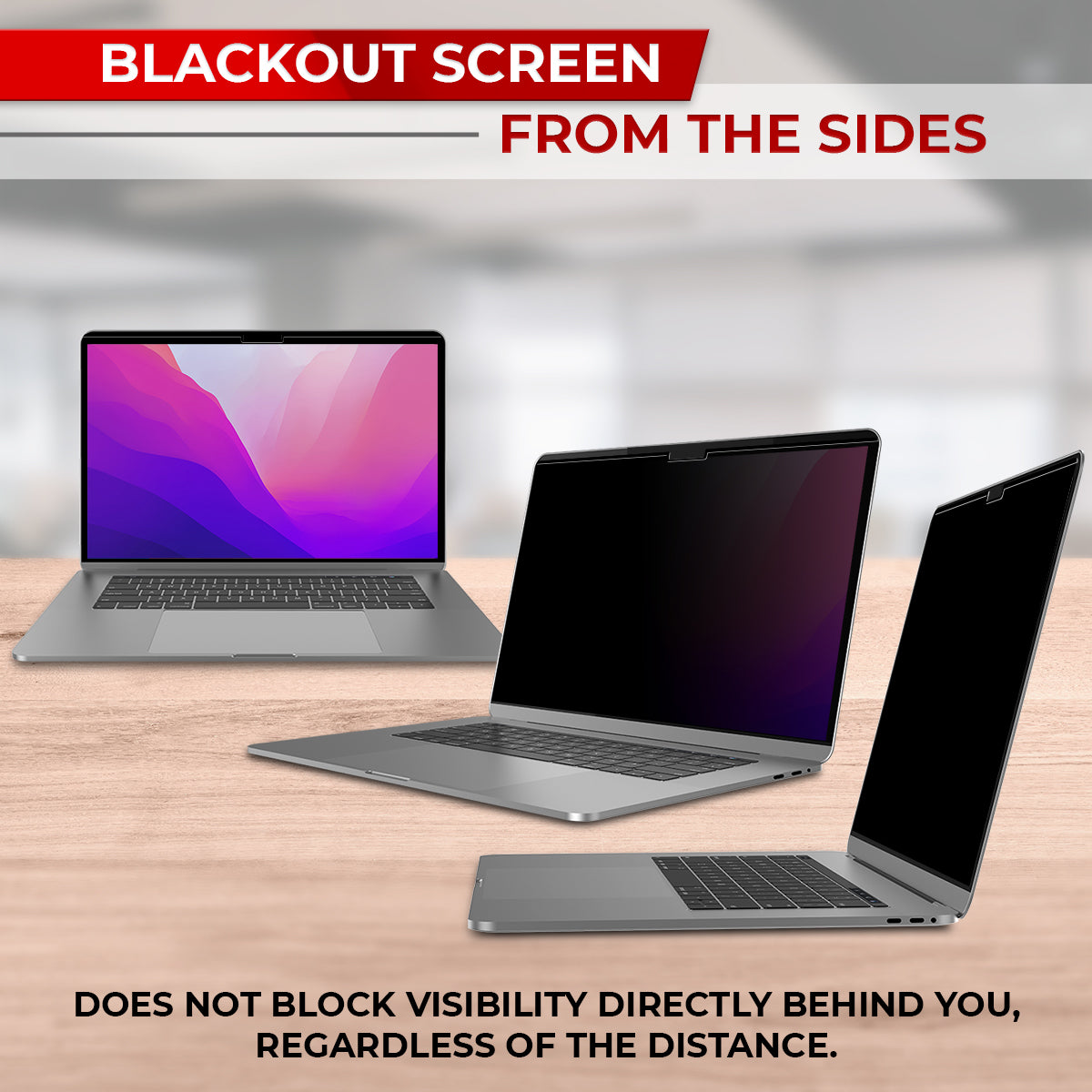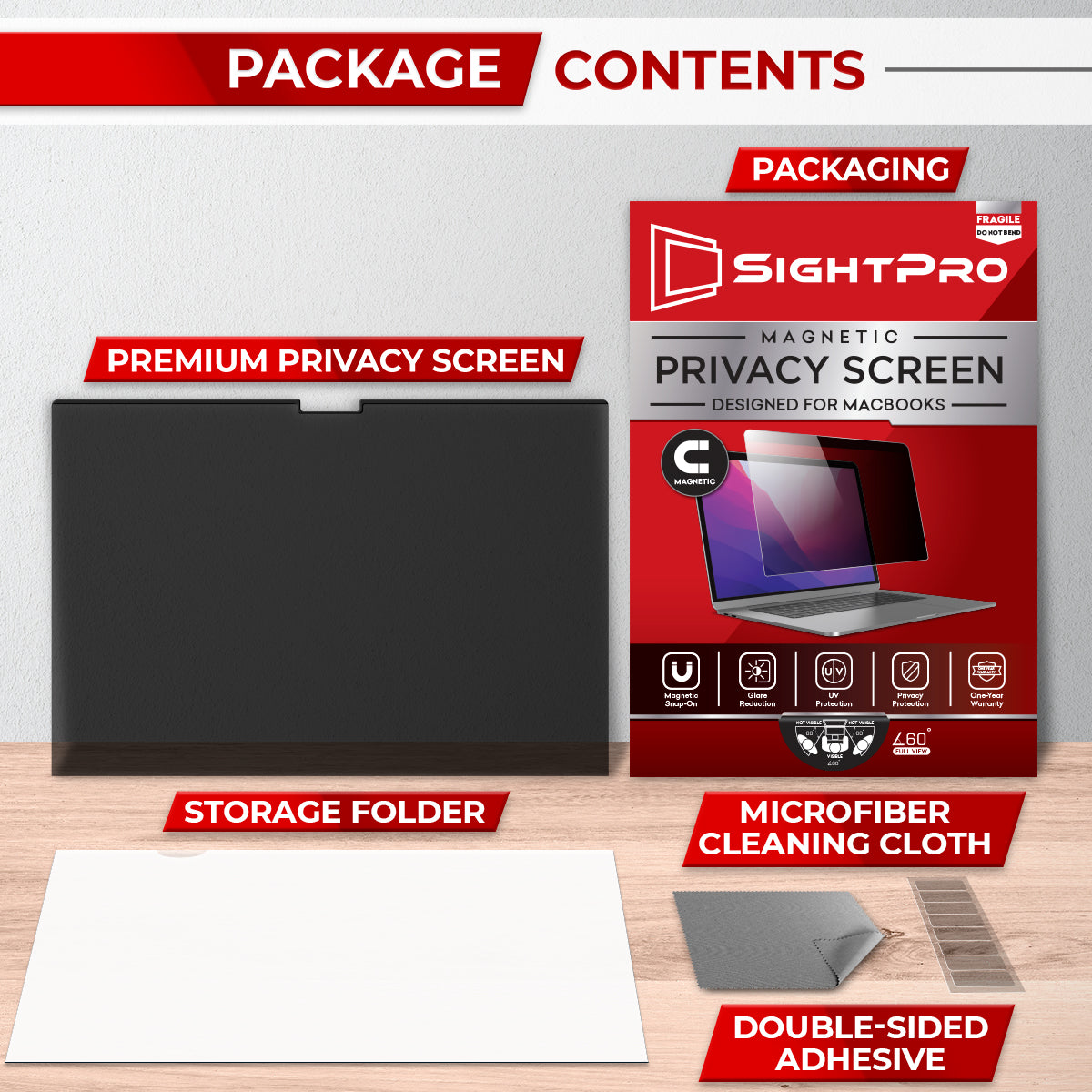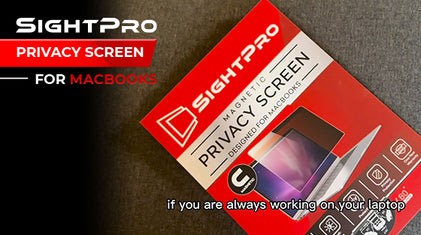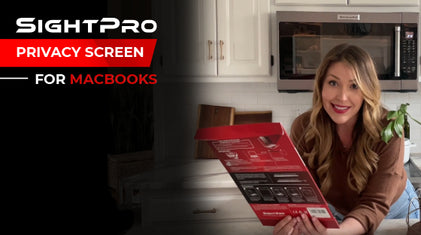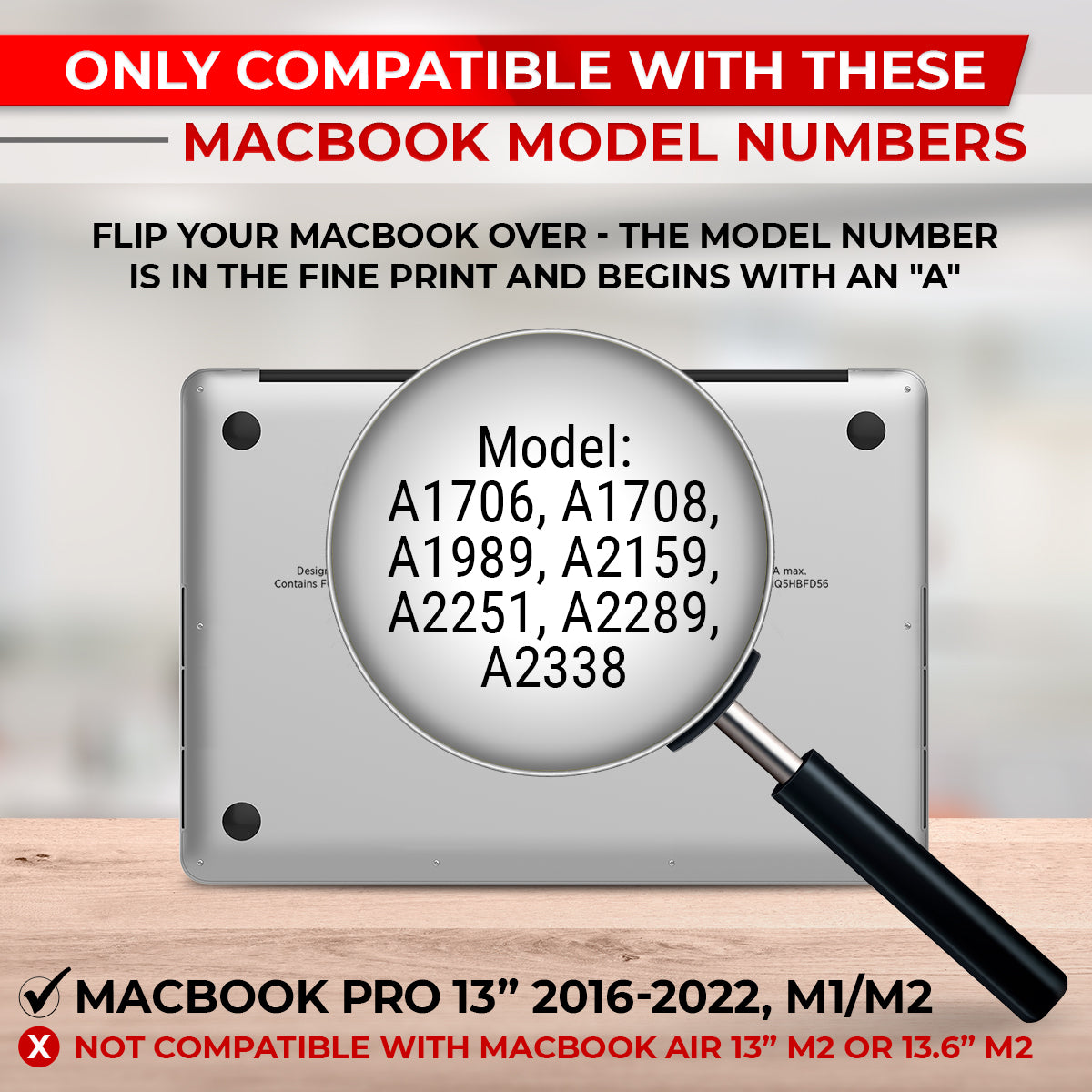

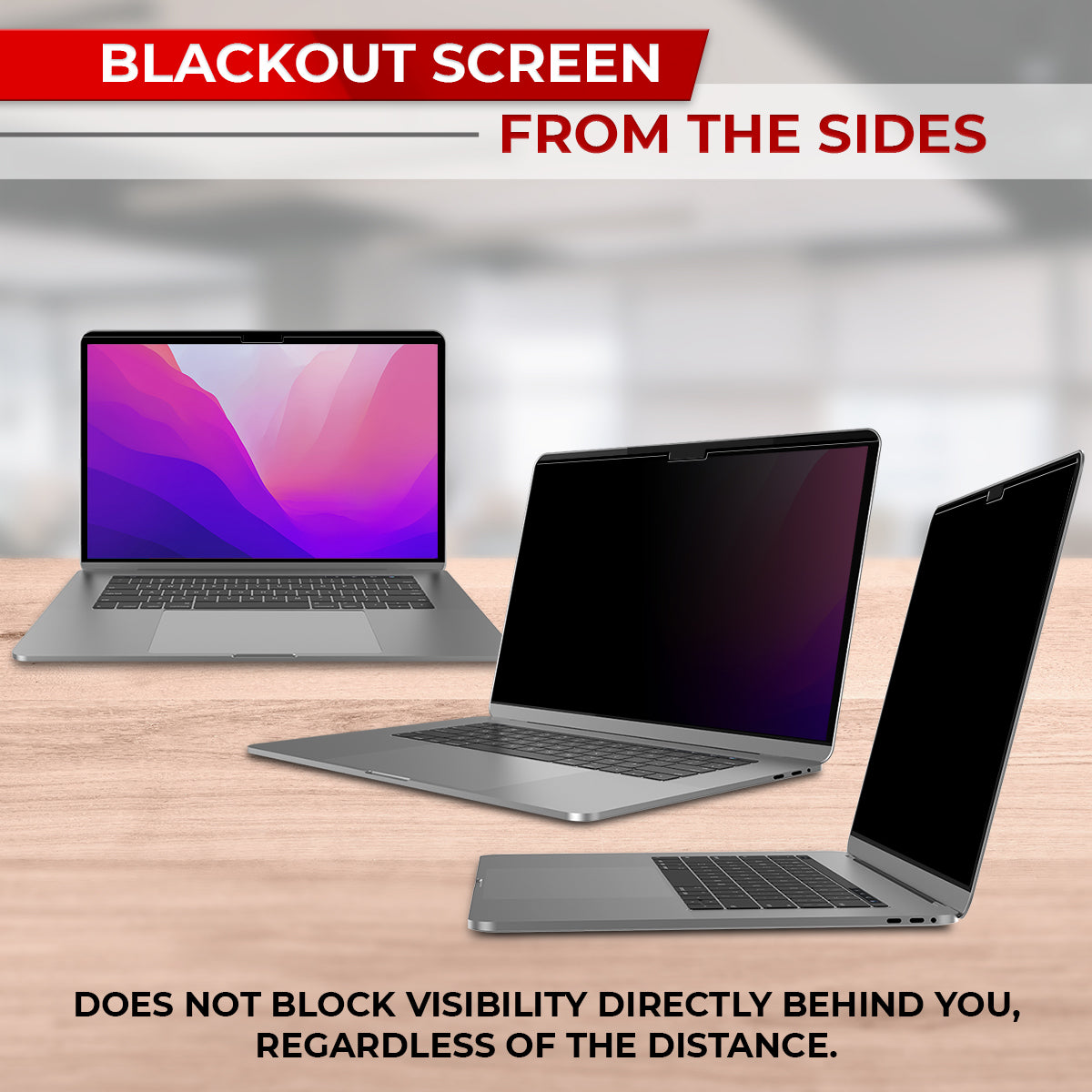


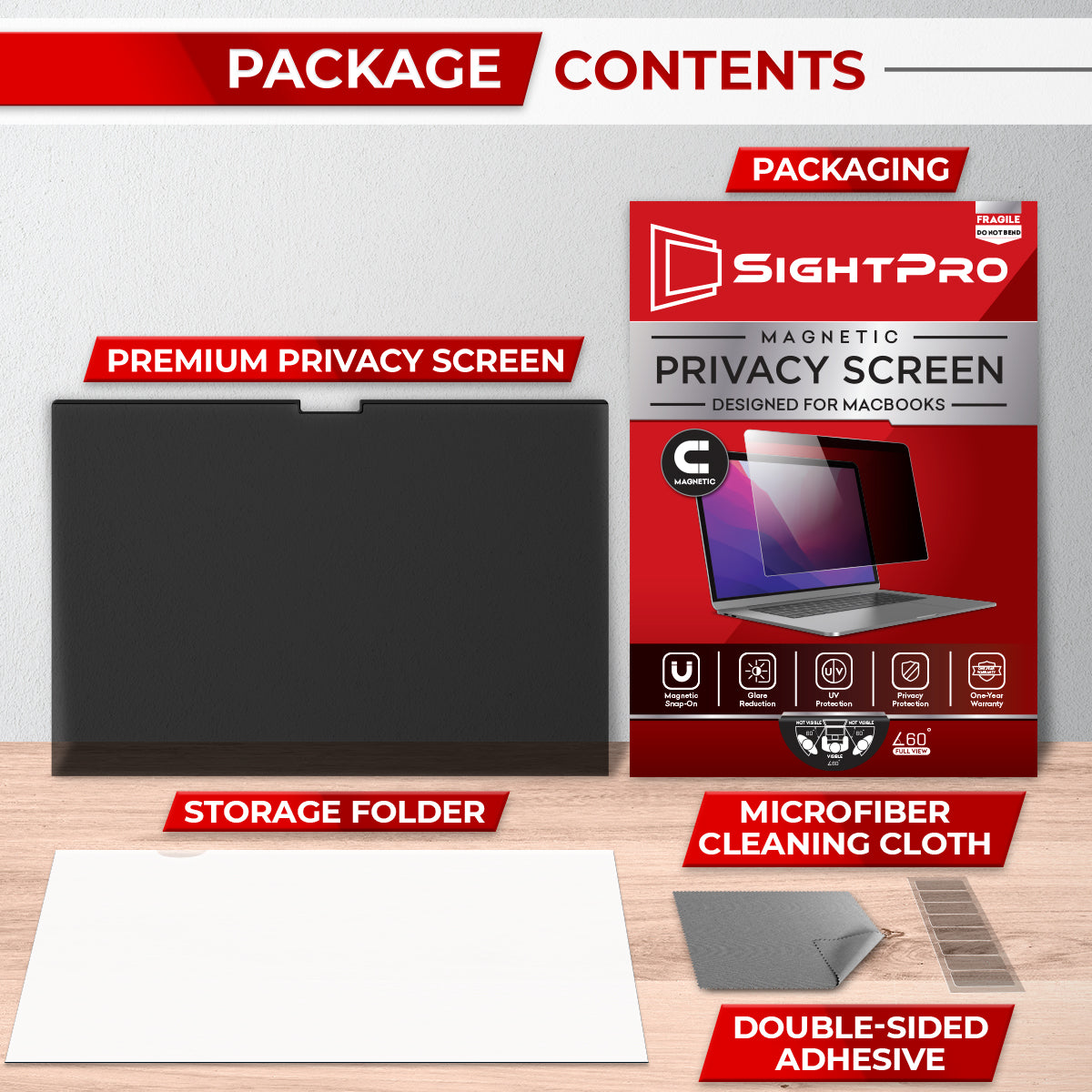
Your MacBook model number can be found on the bottom of your laptop.
The model number will begin with the letter "A" followed by four numbers (ex. A1234).

| MACBOOK SCREEN SIZES | MACBOOK MODEL(S) |
|---|---|
| 12" MacBook 2015+ |
A1534 |
| 13" MacBook Air 2010-2017 |
A1369 A1466 |
| 13" MacBook Pro 2012-2015 |
A1278 A1286 A1425 A1502 |
| 13" Macbook Pro 2016-2021, M1 |
A1708 A1706 A1989 A2159 A2251 A2289 A2338 |
| 13" Macbook Air 2018-2020,M1 |
A1932 A2337 A2179 |
| 13.6" Macbook Air 2022-M2 |
A2681 |
| 14" Macbook Pro 2021, M1 Pro |
A2442 A2779 |
| 15" Macbook Pro 2012-2015 |
A1398 |
| 15" Macbook Pro 2016-2019 |
A1707 A1990 |
| 15" Macbook Air 2023, M2 |
A2941 |
| 16" Macbook Pro 2019-2020 |
A2141 |
| 16" Macbook Pro, M1 PRO/MAX |
A2485 A2780 |
PRODUCT DESCRIPTION
Width: 11.65" (296 mm)
Height: 7.64" (194 mm)
Diagonal: 13" (330.2 mm)
Thickness: .45 mm
Hardness: 2H
Equivalent to Privacy Screen Filter for MacBook Pro 13 Inch by 3M, Fellowes, Innovera, Kantek, Kensington, Proline, Staples, StarTech, Targus, ViewSonic, Vintez.
Interchangeable with 3M Part #: PFNAP007
Compatible Devices: Macbook
Material: Microlouver Film
Screen Size: 13.3
Package Contents
1x SightPro Magnetic Privacy Screen Filter for MacBook Pro 13 Inch (2016 - 2022, M1, M2)
1x Storage Folder
1x Microfiber Cleaning Cloth
FAQs
Get answers to common questions about privacy screens and policies.
Locate your MacBook model number on the bottom of your laptop. It begins with the letter "A" followed by four digits (e.g., A1234).
Next, refer to the chart provided to identify the correct privacy screen size for your specific model. For more detailed guidance, visit this link.